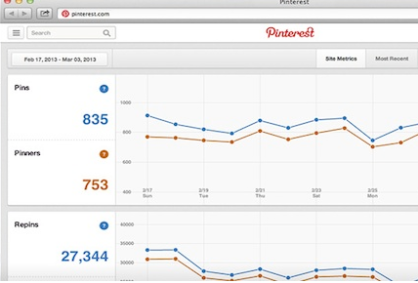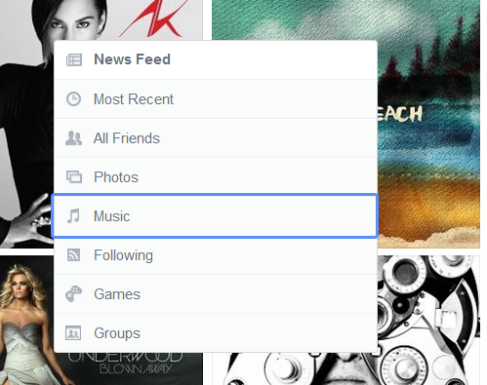(Tip 1: always set expectations correctly – under-promise, over-deliver – whoops!)
(Tip 2: sometimes it’s OK to ignore advice and do things a bit differently.)
Anyway. It’s my last day. I’m so excited about my new role, but I’m really going to miss all of you. I’ve spent a lot of time recently thinking about all the things I’ve learnt over the last three years. When I came to Enhance Media, it was my first proper job out of uni and to be honest, I really didn’t have a clue what I was doing. But with a lot of support from a lot of people, I’ve managed to develop into someone who can just about pass as a competent professional (most of the time!). I just wanted to share some of the things I’ve learnt along the way with you guys.
1. Really, really immerse yourself in social media.
My own personal usage of social media has fluctuated over time. Sometimes, when you’ve been on it all day for work, it’s really tempting just to turn off when you get home. But I think it’s really important to make sure you are active on as many different social media networks as possible and find out what works on each. People are quite used to seeing weird things on my personal social networks now, as I often use them to experiment and try out new things – if I’m going to screw up, I would much rather do it on my own personal account than a client channel!
In all the time I’ve been here, I feel the time I was best at my job was during the Klout challenge we ran last summer. I found it really valuable as it really did encourage me to log in every day and try to share valuable knowledge with my network to get engagement. It really got me in the right mindset for seeing what works and what doesn’t.
I would really recommend you follow as many client channels, competitor channels, market-leading channels and industry channels as you can as it’s all great for seeing what works and what doesn’t. Always think about how this can be applied to your own work.
It can also help to remind you why social media is such a fantastic and exciting area to work in – I still feel so lucky that I’ve managed to fall into something I love.
2. *Always* think about your audience
It doesn’t matter if you’re writing a one line email, a content plan or a 58 page strategy document. Whatever you’re writing, it will be wasted if it’s not presented in a way that will engage the reader. Make sure you think about how to present it as clearly as possible:
- What do you want to achieve? How can you make sure you do this? What is the best tone to use?
- If you are writing to someone who is really busy and important, keep it as short as possible. Make sure every word on the page is necessary. Break things up to make them easy to read and use lots of bullet points. Spell everything out and make it as clear as possible.
- If you’re writing to someone who doesn’t really understand social media, make sure to spell things out to them. Why should they care their channel has grown 2% this month? What is the value of a like? How is this going to help their business?
- Do as much research as you can into your audience. Look at similar channels. What has been successful on there? How can we replicate/improve on this without plagiarising? What can we learn from other people’s successes and failures?
- Always ask “so what?”. Why are you telling the reader this? Why should they care?
3. Google really, really is your friend
So recently I’ve ruined the mystery. I’m not a genius who knows absolutely everything. I’m just really good at Googling stuff very quickly. I love learning stuff, researching and figuring stuff out and Google is brilliant for all of this. If your first Google search doesn’t succeed, mix up the keywords a bit. Particularly on social media, someone has written something about almost everything. If Google doesn’t know the answer, it’s probably OK if you don’t either.
If you need an answer immediately (and can’t Google it – e.g. on a client call), it’s OK to say you’re not sure and you’ll look into it and get back to them later (as long as you follow through!). Social media does change all the time and people understand this.
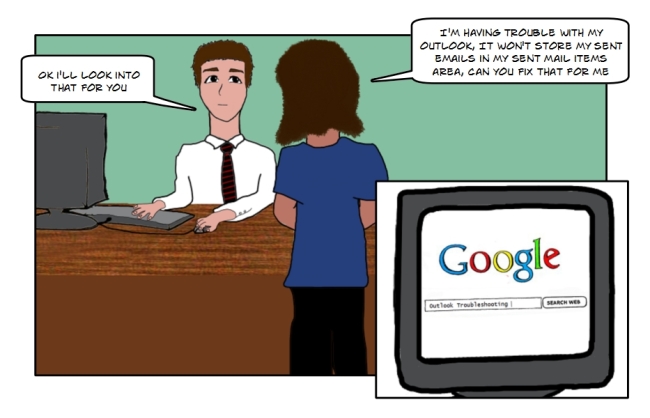 I think that’s probably about it from me. Good luck guys and stay in touch!
I think that’s probably about it from me. Good luck guys and stay in touch!