Yes, I love Twitter. And I write about Twitter tools a lot. But that’s only because there are so many awesome and clever things out there. And RiteTag is my new favourite (sorry Buffer, I still love you too…)
RiteTag is a seriously clever tool for figuring out which hashtags to use. I have tried hundreds of hashtag tools, and generally been unimpressed. This one is much sleeker and much more impressive.
So when you log in, the first thing it will do is analyse your own Twitter feed. You can run 10 of these audits a month for free or go pro to get more. Here is a sample from my own personal feed (note most of these aren’t very good because I’m often quite lazy with hashtags on my personal account…)
You can look through all the recent hashtags you have used and see what similar tags you could have used. For example, #NowPlaying is ridiculously overused (not a surprise, as Spotify adds it automatically when you share a playlist). If I actually wanted people to see the tweet, the drop down box informs me that #Spotify would have been a better choice. It’s not perfect, because it also suggests #ValentinesDay as a suitable alternative, but this can easily be resolved with a little common sense.
As well as reviewing this for my own posts, I can also run searches from any Twitter users, from tweets I have favourited and by uploading planned tweets in bulk (up to 100). Again, you get a certain amount for free each month and can then go pro to get more.
Finally, you can create and schedule tweets within the tool. Obviously there are several other tools that do this very well, and this may not be the best option for our clients. However, if you have a chance, I would recommend having a play with it – it is extremely well set-up for split testing and might be a good option for, say, outreach campaigns where we are posting a lot of very similar tweets. If you do create and schedule through RiteTag, you can also build up an idea of what hashtags perform well, which could be really useful on an ongoing basis. Obviously I’ve only just started playing, but you can see below what analytics I currently have available:
I know there are a billion Twitter tools out there, but I really, really recommend you give this one at least a cursory glance. Even if you only log in once a month to see what hashtags are worth using for each of your clients. It could be a great way to build up a bank of effective hashtags.
Just remember, it is still in beta, so things are likely to change a bit and it is a bit slow sometimes… But it really is worth persevering with!


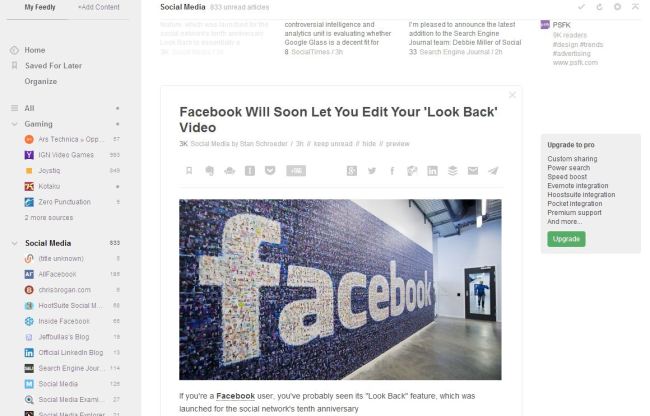
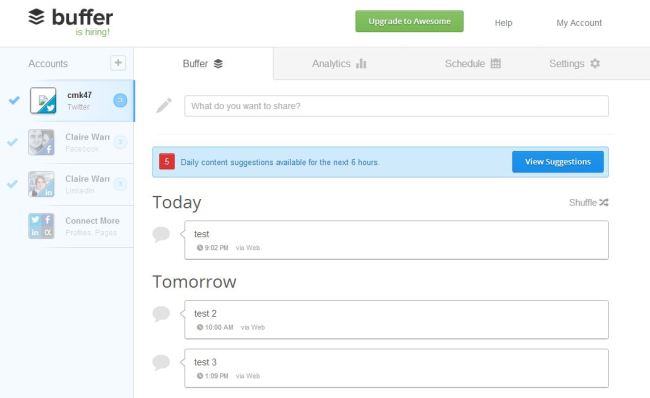








 The creative possibilities for using line breaks could be interesting. It certainly opens up Twitter to those poets who specialise in the Haiku. Line breaks will inevitably be used by advertisers who want to place more emphasis on tweets but it also offers up a brilliant creative opportunity too.
The creative possibilities for using line breaks could be interesting. It certainly opens up Twitter to those poets who specialise in the Haiku. Line breaks will inevitably be used by advertisers who want to place more emphasis on tweets but it also offers up a brilliant creative opportunity too.